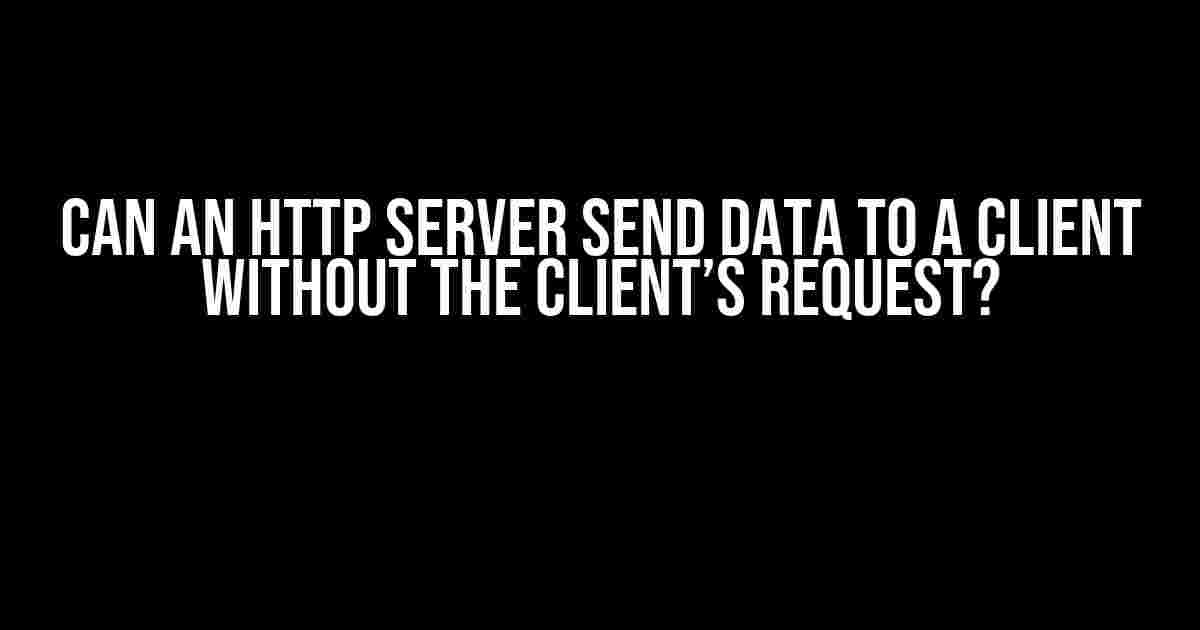In the world of HTTP, it’s a fundamental concept that a server only responds to a client’s request. But, what if I told you that there are ways to push data from the server to the client without the client asking for it? Sounds like magic, right? In this article, we’ll explore the possibilities and limitations of sending data from an HTTP server to a client without the client’s request.
Understanding the Basics of HTTP
Before we dive into the main topic, let’s quickly review how HTTP works. HTTP (Hypertext Transfer Protocol) is a request-response protocol, where a client (usually a web browser) sends a request to a server, and the server responds with the requested resource. The client initiates the communication, and the server responds accordingly.
Client (Request) ---> Server Server (Response) ---> Client
The Traditional Request-Response Cycle
In a traditional HTTP request-response cycle, the client sends a request to the server, and the server responds with the requested data. This is the fundamental concept of HTTP. The client is in control, and the server is merely a responder.
- A client sends an HTTP request to the server (e.g., GET /index.html).
- The server processes the request and retrieves the requested resource.
- The server sends the response back to the client.
- The client receives the response and renders the content.
Can an HTTP Server Send Data Without a Client Request?
Now, let’s get to the main question: Can an HTTP server send data to a client without the client’s request? The short answer is: yes, but with limitations and workarounds. There are a few ways to achieve this, but they require some creative thinking and clever use of HTTP mechanisms.
1. Server-Sent Events (SSE)
Server-Sent Events (SSE) is a standardized mechanism for servers to push events to clients over HTTP. With SSE, a client establishes a persistent connection with the server, and the server can send events to the client at any time. This allows the server to push updates to the client without the client requesting them.
const evtSource = new EventSource('https://example.com/events');
evtSource.onmessage = (event) => {
console.log(`Received event: ${event.data}`);
};
2. WebSockets
WebSockets provide a bi-directional, real-time communication channel between a client and a server. With WebSockets, the server can push data to the client at any time, without the client requesting it. This allows for efficient and real-time communication between the client and server.
const socket = new WebSocket('wss://example.com/ws');
socket.onmessage = (event) => {
console.log(`Received message: ${event.data}`);
};
3. Long Polling
Long polling is a technique where a client sends a request to the server and waits for a response. The server, instead of responding immediately, holds the request open until it has new data to send to the client. This allows the server to push data to the client without the client requesting it.
function longPoll() {
const xhr = new XMLHttpRequest();
xhr.open('GET', '/long-poll', true);
xhr.send();
xhr.onreadystatechange = () => {
if (xhr.readyState === 4 && xhr.status === 200) {
console.log(`Received data: ${xhr.responseText}`);
longPoll(); // Repeat the long poll
}
};
}
4. Web Push API
The Web Push API allows servers to push notifications to clients, even when the client is not actively engaged with the application. This allows the server to push data to the client without the client requesting it.
self.addEventListener('push', (event) => {
console.log(`Received push notification: ${event.data.json()}`);
});
Limitations and Considerations
While these methods allow servers to send data to clients without their request, there are limitations and considerations to keep in mind:
- Resource Intensive**: Server-sent data can be resource-intensive, especially if the server is pushing large amounts of data to multiple clients.
- Security Concerns**: Allowing servers to push data to clients without their request can be a security risk if not implemented properly.
- Browser Support**: Not all browsers support these methods, and some may have limitations or quirks.
- Network Congestion**: Server-sent data can contribute to network congestion, especially in high-traffic applications.
Conclusion
In conclusion, while the traditional HTTP request-response cycle is the norm, there are ways for servers to send data to clients without their request. Server-Sent Events, WebSockets, Long Polling, and Web Push API are all mechanisms that allow servers to push data to clients. However, it’s essential to consider the limitations and potential security concerns when implementing these methods.
By understanding these concepts and techniques, you can create more efficient, real-time, and engaging applications that take advantage of the capabilities of modern web technologies.
| Method | Description | Browser Support |
|---|---|---|
| Server-Sent Events (SSE) | Standardized mechanism for servers to push events to clients | Wide support, except for Internet Explorer |
| WebSockets | Bi-directional, real-time communication channel between client and server | Wide support, except for Internet Explorer and older browsers |
| Long Polling | Technique where a client sends a request and waits for a response | Universal support, but may have performance issues |
| Web Push API | Allows servers to push notifications to clients | Limited support, mainly in modern browsers |
Now, go ahead and explore the world of server-initiated data transfer. Remember to consider the limitations and security concerns, and always implement these methods with caution and respect for the client’s resources.
Frequently Asked Question
Get the inside scoop on how HTTP servers communicate with clients!
Can an HTTP server send data to a client without the client’s request?
Yes, an HTTP server can send data to a client without the client’s request, but only in certain scenarios. For example, with Server-Sent Events (SSE), the server can push updates to the client in real-time, even when the client hasn’t sent a request. Another example is WebSockets, which allow for bidirectional communication between the client and server, enabling the server to send data to the client at any time.
What is the difference between Server-Sent Events and WebSockets?
Server-Sent Events (SSE) and WebSockets are both used for real-time communication between the client and server, but they differ in their approach. SSE is a unidirectional communication channel, where the server pushes updates to the client, whereas WebSockets are bidirectional, allowing both the client and server to send data to each other at any time. SSE is also more lightweight and easier to implement, while WebSockets provide more flexibility and control.
Can an HTTP server push data to a client using HTTP/1.1?
No, HTTP/1.1 does not support server-initiated requests or data pushes. The client needs to send a request to the server to initiate communication. However, HTTP/2, which is the latest version of the HTTP protocol, does support server push, which allows the server to proactively send resources to the client.
What are the advantages of Server-Sent Events over traditional polling?
Server-Sent Events (SSE) offer several advantages over traditional polling. With SSE, the server can push updates to the client in real-time, reducing the latency and overhead associated with frequent polling requests. SSE also enables efficient use of resources, as the client only needs to establish a single connection with the server, and the server can push updates as needed.
Are WebSockets supported by all modern browsers?
WebSockets are supported by most modern browsers, including Google Chrome, Mozilla Firefox, Microsoft Edge, and Safari. However, it’s essential to check the specific browser version and configuration, as some older versions or certain browser modes might not support WebSockets.