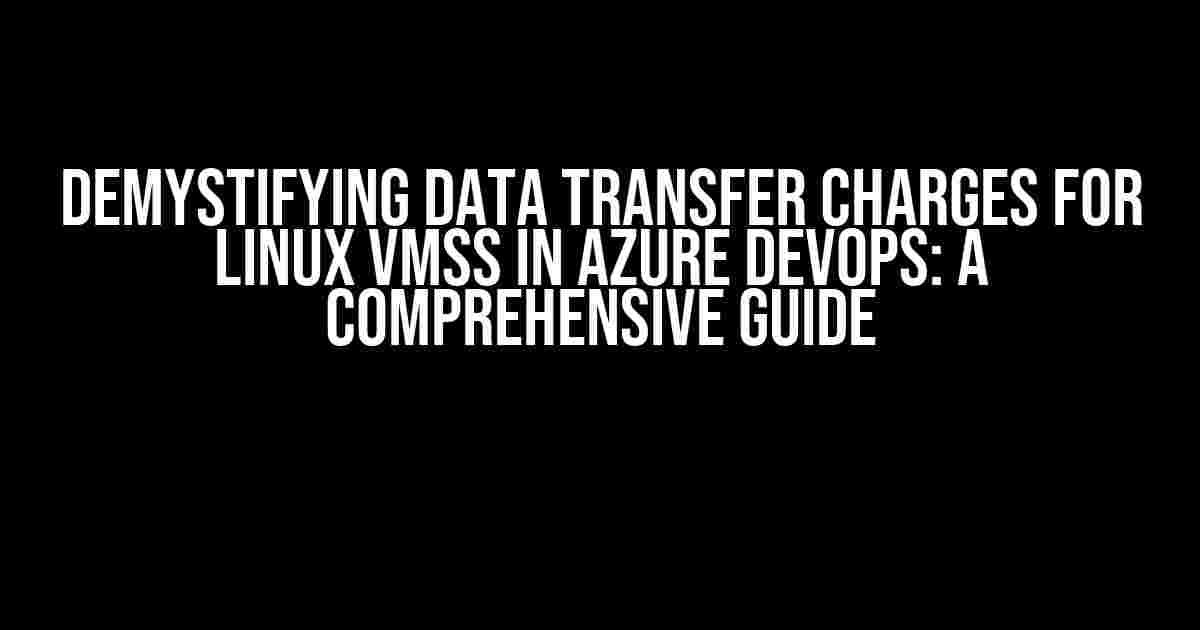Introduction
As a DevOps engineer, you’re likely no stranger to the benefits of using Linux VMSS (Virtual Machine Scale Sets) in Azure as self-hosted agents in Azure DevOps. But have you ever wondered if Azure charges you for data transfer when using this setup? In this article, we’ll delve into the details of Azure’s pricing model, explore the factors that affect data transfer costs, and provide clear guidance on how to minimize your expenses.
Understanding Azure’s Pricing Model
Before we dive into the specifics of data transfer charges, let’s take a step back and review Azure’s pricing model. Azure operates on a pay-as-you-go model, which means you only pay for the resources you use. This includes:
- Compute: The cost of running your VMSS instances
- Storage: The cost of storing your data in Azure Blobs, Disks, or Files
- Networking: The cost of data transfer in and out of Azure
- Other services: Additional services such as Azure Active Directory, Azure Monitor, and more
Data Transfer Costs: What You Need to Know
When it comes to data transfer, Azure charges you based on the amount of data moved in and out of Azure regions. This includes data transfer between:
- Azure regions (e.g., West US to East US)
- Azure and the internet (e.g., uploading a file from your local machine to Azure)
- Azure and on-premises environments (e.g., transferring data from an on-premises server to Azure)
Azure differentiates between two types of data transfer:
Inbound Data Transfer
Inbound data transfer refers to data being transferred into Azure. This type of transfer is free of charge.
Outbound Data Transfer
Outbound data transfer, on the other hand, refers to data being transferred out of Azure. This is where costs come into play. Outbound data transfer is charged based on the amount of data transferred, with rates varying depending on the region and destination.
How Does This Relate to Linux VMSS in Azure DevOps?
Now that we’ve covered the basics of Azure’s pricing model and data transfer costs, let’s focus on how this applies to Linux VMSS in Azure DevOps.
In a self-hosted agent setup, your Linux VMSS instances are responsible for executing Azure DevOps pipelines. When these pipelines run, they may involve data transfer between the agent and other Azure services, such as:
- Azure Blob Storage: Storing and retrieving artifacts, logs, and other data
- Azure Artifacts: Downloading and uploading packages, dependencies, and other binaries
- Azure Pipelines: Communicating with the Azure Pipelines service to retrieve tasks, scripts, and other pipeline resources
In these scenarios, Azure will charge you for outbound data transfer, depending on the amount of data transferred.
Factors Affecting Data Transfer Costs
Several factors can impact your data transfer costs when using Linux VMSS in Azure DevOps:
Region Selection
The region in which your Linux VMSS instances are deployed can significantly affect data transfer costs. Azure regions are divided into three zones:
- Zonal: Data transfer between zones within a region (e.g., West US 2 to West US 3)
- Regional: Data transfer between regions within a geography (e.g., West US to East US)
- Inter-geography: Data transfer between geographies (e.g., West US to Europe)
Data transfer costs increase as you move from zonal to regional to inter-geography transfers.
Data Transfer Volume
The amount of data transferred also plays a significant role in determining costs. Azure provides a tiered pricing model, with discounts for larger volumes of data transfer.
Destination
The destination of your data transfer also affects costs. Transferring data to other Azure services, such as Azure Blob Storage or Azure CDN, is generally less expensive than transferring data to the internet or on-premises environments.
Minimizing Data Transfer Costs
To minimize data transfer costs when using Linux VMSS in Azure DevOps, follow these best practices:
Choose the Right Region
Select a region that minimizes data transfer distances and costs. If your pipelines primarily interact with services within a specific region, deploy your Linux VMSS instances in that region.
Optimize Data Transfer
Optimize your pipelines to minimize data transfer. This can include:
- Using caching and content delivery networks (CDNs) to reduce the amount of data transferred
- Compressing data to reduce transfer sizes
- Batching data transfers to reduce the frequency of transfers
Leverage Azure’s Data Transfer Discounts
Take advantage of Azure’s tiered pricing model and discounts for large volumes of data transfer. Consider consolidating data transfer into larger, less frequent transfers to maximize discounts.
Monitor and Analyze Data Transfer Costs
Regularly monitor and analyze your data transfer costs using Azure Cost Estimator, Azure Pricing Calculator, or third-party tools. This will help you identify areas for optimization and minimize costs.
Conclusion
In conclusion, Azure does charge for data transfer when using Linux VMSS in Azure DevOps as self-hosted agents. However, by understanding Azure’s pricing model, factors affecting data transfer costs, and following best practices to minimize costs, you can optimize your pipeline workflows and reduce expenses.
Remember, data transfer costs are just one aspect of your overall Azure bill. By carefully managing your resources, optimizing your pipelines, and leveraging Azure’s discounts, you can minimize costs and maximize the value of your Azure investment.
Azure Data Transfer Cost Estimator | Region | Data Transfer Volume (GB) | Cost (USD) | | --- | --- | --- | | West US | 1-10 TB | $0.087 per GB | | West US | 10-50 TB | $0.073 per GB | | West US | 50-100 TB | $0.059 per GB | | Europe | 1-10 TB | $0.103 per GB | | Europe | 10-50 TB | $0.087 per GB | | Europe | 50-100 TB | $0.073 per GB | Note: The above table is a simplified example and actual costs may vary depending on the region, data transfer volume, and other factors.
Frequently Asked Question
Are you wondering about the data transfer costs associated with running a Linux VMSS in Azure as a self-hosted agent in Azure DevOps? We’ve got you covered!
Will Azure charge me for data transfer between my Linux VMSS and Azure DevOps?
No, Azure does not charge for data transfer between resources within the same region. Since your Linux VMSS and Azure DevOps are in the same region, you won’t incur data transfer costs.
What if my Linux VMSS and Azure DevOps are in different regions?
If your Linux VMSS and Azure DevOps are in different regions, you will incur data transfer costs. However, you can minimize these costs by creating your Linux VMSS and Azure DevOps in the same region or using Azure’s Data Transfer Pricing calculator to estimate and plan your costs.
Will I be charged for data transfer between my Linux VMSS and Azure storage?
Yes, you will be charged for data transfer between your Linux VMSS and Azure storage, but only if they are in different regions. If they are in the same region, data transfer is free.
How can I optimize my data transfer costs in Azure?
To optimize your data transfer costs, consider colocating your resources in the same region, using Azure’s Data Transfer Pricing calculator, and taking advantage of Azure’s data transfer discounts for large volumes of data.
Where can I find more information about Azure’s data transfer pricing?
You can find more information about Azure’s data transfer pricing on the Azure pricing website, which provides detailed information on data transfer costs and discounts.